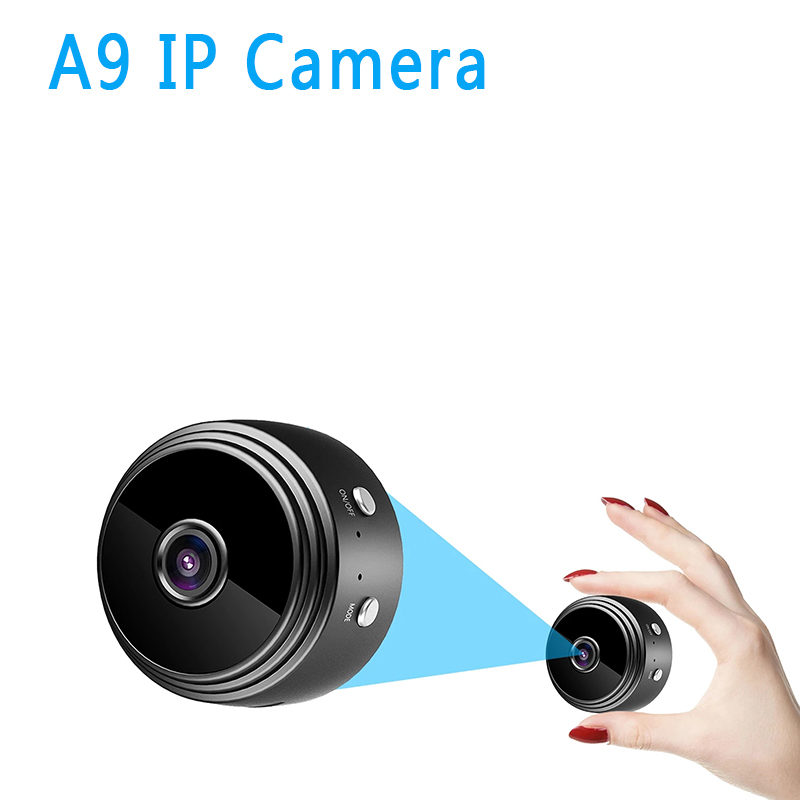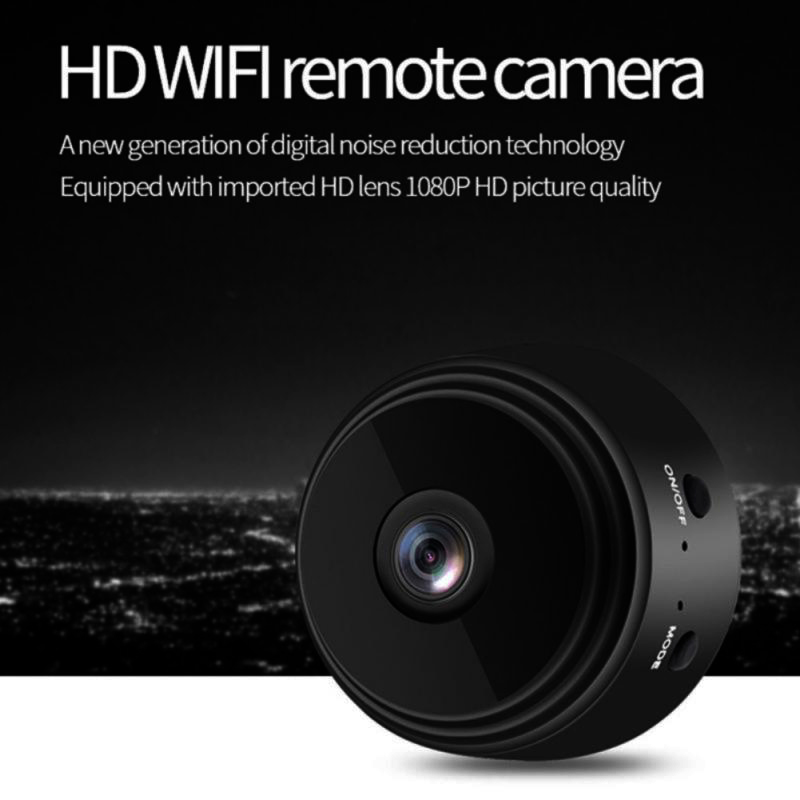Wireless Wifi Mini Camera Video Surveillance with Wifi Baby CCTV Monitor Smart Home HD Night Vision Security IP Web Camera
$19.99$32.99Save $13.00

Correct operation:
1)Fully charged (mobile phone and wifi camera);
2)Use the mobile phone to download the app (in the manual);
3)Reset the router, reconnect to the network, at Settings - Wireless Band,
select to only work in the 2.4GHz band, and make the WiFi setup successful;
4)Insert the extra purchased memory card on the wifi camera;
5)Follow the instruction manual.
Use the mobile phone to connect the camera's intranet (new) first,
then connect the camera to the router's 2.4GHz WiFi, and prompt success
(video learning is required, please contact customer service in the station letter);
6)If the operation is not successful, please reset the camera and repeat the above steps;
7)Bad reviews and disputes are prohibited. If you have any questions,
please contact customer service in the first time.